How to Listen to Raith Rovers abroad on iPad, iPhone and Ipod touch.
Being a Raith Rover Abroad with Apple
products.
As some of you know Apple and Flash Player
have been at war for a few years now and on most Apple-based products and the
Safari web browser, FlashPlayer-based streaming won’t work.
A quick step-by-step set up guide.
·
Make sure you are up to date
with all your software, if unsure go into settings
menu, go to general, then you should see the option of software update. If
you are up to date it will say, if not update now.
·
Safari won’t run flash player,
therefore won’t play the commentary, you need to use another web browser. There
are a couple available through iTunes app
store http://www.apple.com/uk/
·
Puffin and iSwifter are the two that I use on my iPod touch and Ipad 2.(iSwifter is for iPad only)
·
On your pod, pads and phones
you will have the App Store at your fingertips. Tap on App Store and type into the search “puffin web
browser” or “iSwifter”. Charges may
apply. (79c here)
iSwifter
(iPad only)
·
Is mainly for playing Flash-based
games but does have a browser.
·
Once you have downloaded the
app, open it up. It may crash a few times the first time you use it, be
patient.
·
Once it opens you will see a
webpage with the address box at the top. Type in http://raithroversabroad.net/ and you
will be taken to the page.
·
Continue as you would normally
·
iSwifter can cause the audio to
run slower than the chat box, so you may see the goals in text before you hear
them.
Puffin
(iPod touch, iPad and iPhone)
·
Once you have downloaded the
app, open it up. It will open a page that looks like any other web browsers.
·
Type in the address box http://raithroversabroad.net/ and you
will be taken to the page.
·
Continue as you would normally
·
Puffin can cause the audio to
run slower than the chat box, so you may see the goals in text before you hear
them.
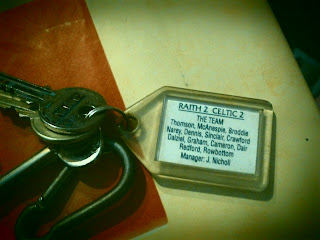
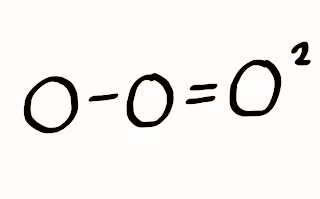
Comments
Post a Comment